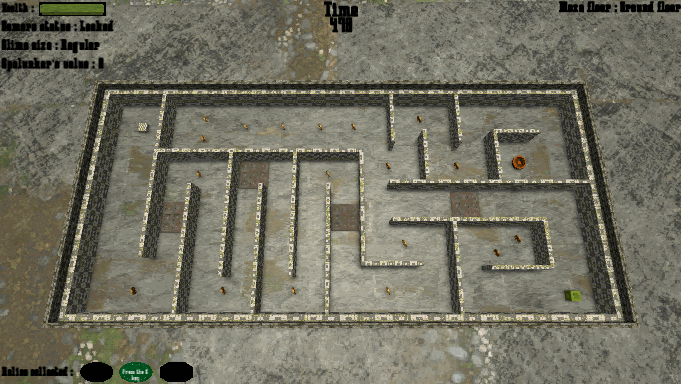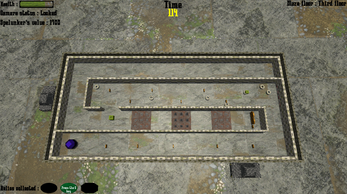Mazeolayers
Project Mazeolayers
Fact Sheet:
- Developer Elijah Joseph-Powell
- Platforms Desktop/Internet
Please if you could fill in this survey after playing it would be appreciated.
https://forms.gle/rKiyqmzMXaRBDevj7
Note: Avoid using the safari browser as it may cause sound issues however, you can use other browsers and it should work fine. Its recommend that you play the game in full screen mode.
Description of the project:
This game is called Mazeolayers. It is a maze navigation, top-down game that will be made for the desktop PC platform and it is targeted towards people of all ages. Mazeolayers is about you as the slime cube player character acting out as the role of being a spelunker and you must make your way through a series of mazes that are stacked on top of each other in a tower like format.
Features:
- Manually crafted level design
- Treacherous traps
- Slimy trailed adventurer
- Strange environment
Game objective:
You as the player must reach to the end of each maze and ascend the tower until you reach the top while on a timer and collect the legendary gem which is your primary objective. While navigating the tower your secondary objective as you are a spelunker is for you to make the most out of your journey so throughout the maze there will be common collectibles for you to collect.
Game mechanics/Controls:
Camera controls: (Q key to lock/unlock camera, W,A,S,D keys or mouse cursor position to move the camera and mouse scroll wheel to zoom in and out)
The player has free control of the top down camera view. The camera has the functionality of being able to lock and unlock meaning that at the start of the game the camera will be locked and will not move until the Q key is pressed and then it becomes unlocked until pressed again. While the camera is unlocked you can move the camera using the W,A,S,D keys or the mouse cursor x and y direction to move up, left, right and down for a better view of the game.
Also, you can use the mouse's scroll wheel to zoom the camera in and out to further get a better view of the game in order to plan ahead and discover short cut gaps that will allow you to save time if you know how to utilise them.
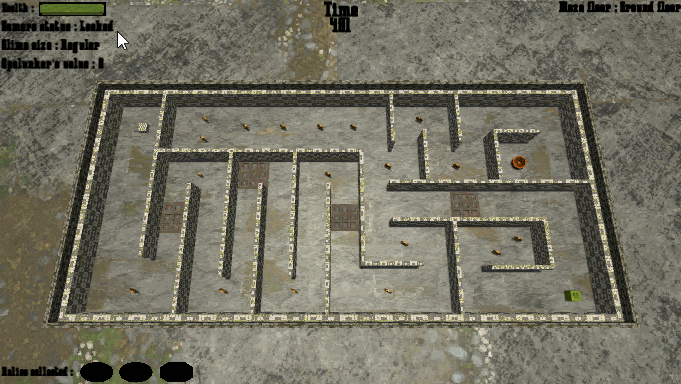
Movement: (Up arrow, Down arrow, Right arrow, Left arrow)
The player character is represented as a living slime cube. To move the slime cube you can use the 4 directional arrow keys located on the keyboard. Up arrow to move up, down arrow to move down, left arrow to move left, and right arrow to move right.
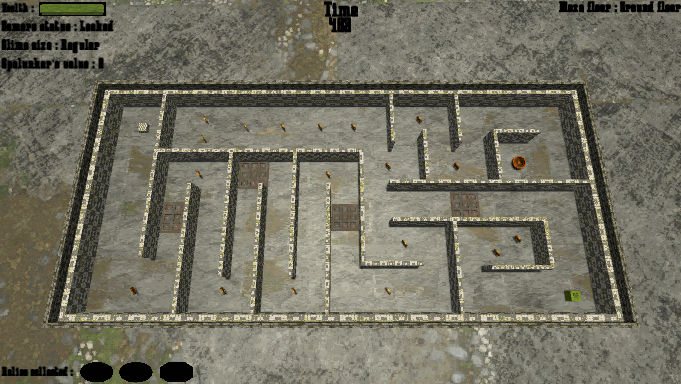
Using the abilities:
The player can use two abilities to assist with navigating the maze but can only use these two abilities once they have collected each ability's specific relic coin represented by the first 2 silhouettes at the bottom left of the screen. It is optional whether you would want to collect these relics to complete the maze as your primary objective is to collect the legendary gem however, these abilities if used correctly will allow you to progress through the tower more time efficiently.
Note: The relic reveal pictures include command prompts.
Shrink and resize ability: ( Z key to shrink, X key to resize back to default)
Once you have collected the first relic coin represented by the first silhouette you can now use the ability to shrink and resize. To use this ability you can press the Z key to shrink the player at the cost of losing a little amount of health in order to go through shortcut gaps that can save you time while progressing through the Mazeolayers. However, beware that while you are smaller you are more vulnerable to damage. To return back to default size you can press the X key at no cost.
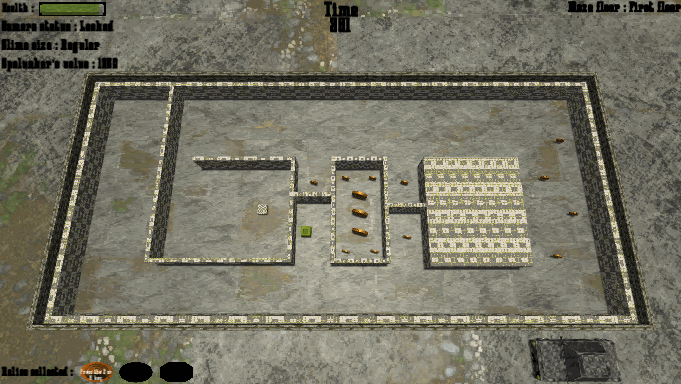
Change the properties of the floor ability: (C key to change floor properties)
Once you have collected the second relic coin represented by the second silhouette you can now use the ability to change the properties of the floor. To use this ability you can press the C key to cycle through 2 different floor property options. Also, beware that when you first change the floor property you will be locked out of being able to revert back to the default floor until you reach the next floor.
The first floor property change represented by the colour green makes the following boulder and spike hazards move slower. The second floor property represented by the colour blue on the other hand makes these hazards move faster.