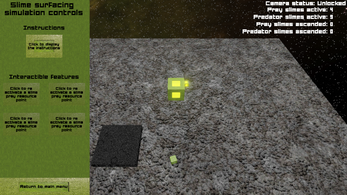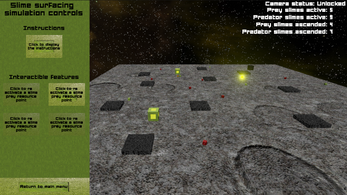Slime Surfacing
Note: Requires a mouse and keyboard to fully interact with the application.
Note: Avoid using the safari browser as it may cause sound issues however, you can use other browsers and it should work fine. It is recommend that you play the game in full screen mode.
Description of the project:
This is a prey vs predator simulation about slimes in a space setting that attempts to utilize shaders and an AI technique. The shaders are used to represent effects such as glowing, body liveliness (texture manipulation) and decay. The prey and predator for this simulation is given AI by using the technique known as a state machine to transition between different behavioral states that conflict one another from ascending.
Features:
- Utilizes four shaders to create four different features representing glowing, body liveliness, decaying and a portal vortex
- The battle between prey vs predator is created using a AI technique
- Offers a moveable POV overlook to observe the simulation and interact with it using the mouse to make the slimes reach ascension
How to use the program:
Once you press the play button on the menu screen the instructions on how to use the program are located below as well as within the simulator screen.
Instructions:
1. To observe the simulation first press the Q key to be able to lock or unlock the camera.
2. Once unlocked use the W,A,S,D keys to move the camera either horizontally or vertically on the field to observe more accurately.
3. If you would like you can also rotate the camera up and down using the E and R keys and using the F key you can reset the camera back to the starting position.
4. Using the mouse you can click on the interactable feature buttons on the UI to reactivate resource points for the prey slimes once the resource points related to the buttons on the field deactivate.
5. You are able to hover over any slime on the field that is not a resource point and only if the slime is glowing brightly it can be clicked on and added to the ascension counter.
Controls:
Q key: Locks and unlocks the camera.
F key: Resets the camera to the starting position.
W,A,S,D keys: Moves the camera horizontally and vertically.
Mouse: Can click on the UI buttons to reactivate deactivated prey slime resource points and when hovering over a prey or predator slime you can click on them if they are glowing brightly to allow them to ascend.
| Status | In development |
| Platforms | HTML5 |
| Author | EJP19 |
| Genre | Simulation |
| Made with | Unity |
| Tags | Slime |
| Average session | A few minutes |
| Languages | English |
| Inputs | Keyboard, Mouse |